Let’s be honest – most crypto platforms make you jump through hoops just to get started. We built Coinme differently. You can go from zero to your first Bitcoin purchase in about 5 minutes (less time than it takes to read this article), and we’re going to show you exactly how.
This guide walks you through everything: what Coinme actually is, how to sign up (spoiler: it’s simple), your funding options, and what to do once you’re in. Plus, we’ll share some insider tips on keeping your account secure that we’ve learned from helping thousands of users get started.
What Is Coinme and Why Should You Choose It for Your Crypto Journey?
We’re a licensed digital currency exchange and custodial wallet provider – basically, we’re the bridge between your cash and crypto. Being regulated by FinCEN isn’t the sexiest feature, but it means your money is actually protected by the same rules as traditional financial institutions.
Here’s what makes us different (and why thousands of users trust us):
Cash is king – We’ve got 40,000+ locations where you can walk in with cash and walk out with crypto. No bank account? No problem.
It just works – Our app isn’t trying to be a Bloomberg terminal. It’s clean, simple, and your grandma could probably figure it out.
No waiting around – Buy crypto, get crypto. None of this “3-5 business days” nonsense.
Security that doesn’t suck – Two-factor authentication, fraud monitoring, the works. But we made it painless to set up.
What Makes Coinme Accessible for New Crypto Users?
Remember the last time you tried to explain crypto to someone and their eyes glazed over? We fixed that. Through our partnerships with Coinstar (yes, the coin counting machines) and major retailer locations (Coinme Cash), you can literally buy Bitcoin at your local grocery store.
Walk up to a kiosk, insert cash, done. It’s weirdly satisfying, like using a vending machine for digital money.
Step-by-Step Coinme Sign Up Process
How Do You Download the Coinme App?
First things first – grab the app. Search “Coinme” in your app store and hit install.
What Personal Information Is Required to Create a Coinme Account?
Look, we know nobody loves this part, but regulations require us to know who you are. Here’s what we need:
- Your real name (has to match your ID exactly – “Mike” won’t work if your ID says “Michael”)
- Date of birth and home address
- Email and phone number
- Social Security Number (if you want to use all of our amazing features)
That’s it. We’re not asking for your firstborn or your social media handles.
How Do You Complete Identity Verification (KYC) Smoothly?
KYC (Know Your Customer) verification is where some people get stuck, but it doesn’t have to be painful. If you don’t wish to provide your SSN, you’ll need to upload a photo of your ID and take a selfie. Here’s what works:
Document Type | Issuing Authority | Why It Works Best |
Driver’s License | State DMV | Most people have one, shows your address |
Passport | National Government | Great for international users |
State ID Card | State Government | Perfect if you don’t drive |
The secret to instant approval: Good lighting. Seriously. Most rejections happen because we can’t read the ID in your dimly lit bedroom. Stand by a window, make sure there’s no glare, and you’ll sail through in under 2 minutes.
How Do You Set Up Your Coinme Wallet Securely?
Once you’re verified, it’s time to lock down your account. You’ll set up a password (make it strong) and enable two-factor authentication (2FA). We give you the choice of SMS or email 2FA.
Essential Security Practices for Cryptocurrency Wallets and Exchanges
Here’s the deal with crypto security – it’s not complicated, but you have to actually do it. Enable 2FA, use a unique password (not the one you use for Netflix), and check your account regularly. Most hacks happen because people get lazy with basics.
How Can You Fund Your Coinme Account to Buy Crypto?
Alright, the fun part – actually buying crypto. We give you a few super easy options, and all work near instantly.
How Do You Buy Crypto with Cash?
We’ve got over 50,000 locations where you can convert cash to crypto. Here’s how it actually works:
Option 1: Bitcoin ATMs and Kiosks
- Find a location (check our app)
- Select “Buy Crypto” on the screen
- Feed it cash like you’re buying a soda
- Boom, crypto in your wallet
Option 2: Coinme Cash (this is the money-saver)
Honestly? This is the better deal. Lower fees, same convenience:
- Find a participating retail location (we’re in thousands of stores)
- Generate a barcode in the app for your purchase amount
- Show it to the cashier, hand over your cash
- Your crypto appears in minutes
Most people don’t know about Coinme Cash (yet), but it’ll save you ~30% compared to Bitcoin ATMs. You’re welcome.
How Do You Purchase Crypto with a Debit Card on the Coinme App?
Prefer plastic? No problem. Link your Visa or Mastercard debit card in the app. We’ll do a tiny test charge to verify it’s really yours, then you’re good to go. Buy crypto anytime, anywhere, as long as you’ve got signal.
How Do You Manage and Secure Your Coinme Account After Signing Up?
You’re in! Now let’s make sure you stay safe and know how to actually use this thing.
How Do You Send and Receive Cryptocurrency Using Coinme Wallet?
Sending crypto is stupid simple:
- Hit “Send”
- Paste the recipient’s address (triple-check it)
- Enter the amount
- Confirm and send
Receiving is even easier:
- Tap “Receive”
- Share your public address or QR code
- Wait for the crypto to arrive
One thing people always ask: “How long does it take?” Bitcoin typically takes 10-30 minutes. Other cryptos vary. It’s blockchain timing, not us being slow.
What Are the Best Practices for Coinme Account Security?
Real talk – here’s what actually matters for security:
Do this stuff:
- Practice good 2FA (use a secure email or SMS)
- Change your password every few months
- Turn on notifications so you know when anything happens
Don’t do this stuff:
- Share your login with anyone (not even your spouse, sorry)
- Click sketchy email links claiming to be from us
- Ignore security alerts
We’ve seen every scam in the book. The good news? If you follow basic security hygiene, you’re golden.
How Do You Troubleshoot Common Sign-Up and Verification Issues?
Something not working? Here’s what usually goes wrong and how to fix it:
KYC keeps failing? Your name has to match your ID exactly. Robert can’t sign up as Bob. Also, that blurry photo of your license isn’t cutting it – retake it in good light.
Can’t log in? Hit “Forgot Password” and check your spam folder. Still stuck? Our support team actually answers (novel concept, we know).
Transaction pending forever? Blockchain congestion is real. Bitcoin especially can get backed up during busy times. Give it an hour before panicking.
Look, we built Coinme because buying crypto was unnecessarily complicated. Now you can walk into a grocery store with cash and walk out with Bitcoin. Pretty cool, right? Follow these steps and you’ll be set up in no time. And if you get stuck, we’re here to help – real humans and everything.
Welcome to Coinme
Let's make your money work in the digital age!
Create a free account in minutes.
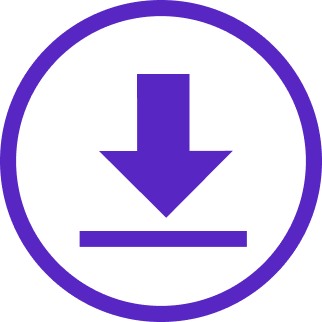




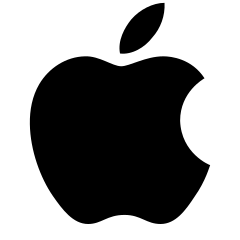
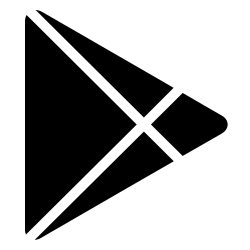

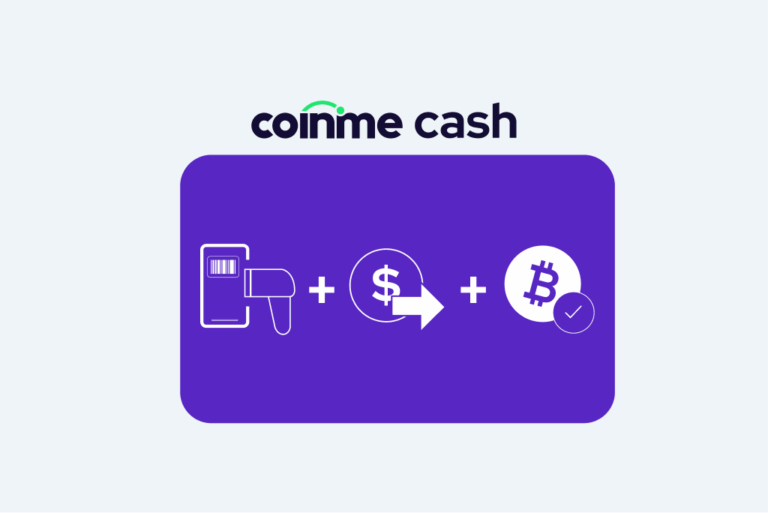
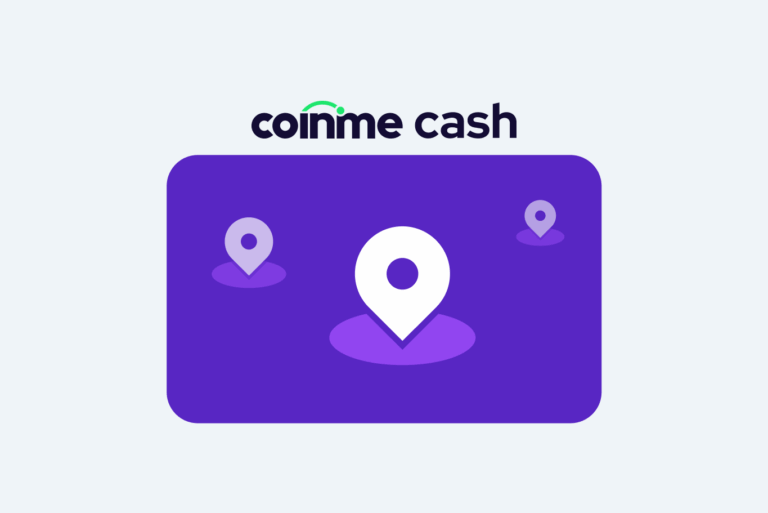
 Labs is acquiring Coinme to power the Open Money Stack.
Labs is acquiring Coinme to power the Open Money Stack.